Accessible Computing
Accessible Computing
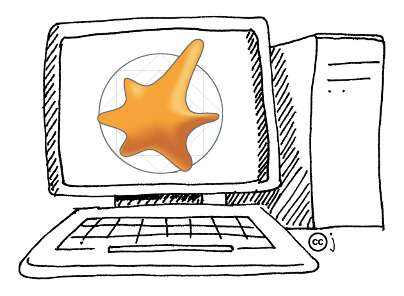
Computer software has a tremendous capacity for supporting accessibility. When information is printed on a printed page, it is a certain size, shape and color. But information stored in software can be easily re-sized, re-formatted and re-coloured and the potential transformations do not stop there. Text can be spoken aloud by voice synthesizer software, converted into other languages by translation software or even be displayed as Braille.
Here are some good places to start finding out about accessible computing:
Sample Lesson Plans 1: Accessible Computing Category
Little changes make big things happen
Overview
Students will learn how the internet and IT has made it possible for people with or without a disability to be equally active and achieve maximum participation. They will also learn how structural changes take time to modify whereas the web and specific programs makes easy for all to participate with certain modifications or accommodations. Student (s) will investigate these accommodations and changes that make the web world a more accessible place then the physical. Student (s) will choose a person or group of person to interview and video tape their interview (with permission), Or create an independent video of their findings.
Age Group
- Secondary- grades 9 to 12 or below 24 years
Lesson time to complete:
- Approximately an hour each for two sessions
Learning Skills Addressed:
- Critical Thinking and Reasoning: Student(s) will ask questions; research the internet, library, local information centre and research background information of the latest web features for people with a disability building. Student (s) would learn about certain changes can help people with disability be part of all programs and services available.
- Information Literacy- Research and interviews conducted by student (s) will help to increase skills to filter information needed and those not needed for the topic, observe and comprehend.
- Invention- Student(s) would develop skills to think critically, invent and discover to create their art piece from the information they gather from their research.
Rationale
Student will receive hands on experience; they are left independent to conduct their own investigation and interviews. They would be able to experience the latest technology used by programmers while creating accessible resources. Student (s) will be able to experience and compare how easy or difficult accessibility would be in two different worlds.
Process:
Student (s) will need to identify the person or group they would like to interview. Seek permission to video record interview. Work with sketchbooks to formulate ideas, take pictures of the environment, and collect material, links, website, resources to be used as references in their presentation or share with their audience. Once that is done student can then put all the pieces together to form a blue print of the work. Student (s) will then discuss with teacher before going ahead with the final work.
Materials
AV equipment, camera, sketchbook, access to the internet, presentation materials and technology as needed, access to a group of people to be interviewed.
Sample Lesson Plans 2: Accessible Computing Category
Making your world accessible!
Overview
Students will work in groups/ individually to research the meaning of the word “accessible” select a topic personal to them or one selected by the group and talk about it. It could be something they like doing, a game, hobby, a favorite place, a famous person etc. This group or individual will use any material that they readily find in their environment to represent their investigation and findings in an informative and artistic way making it accessible for all to experience. The art piece should appeal the hearing, visual and tactile senses of the audience.
Age Group
- Secondary- grades 9 to 12 or below 24 years
Lesson time to complete:
- Approximately an hour each for two sessions
Learning Skills Addressed:
- Critical Thinking and Reasoning: Student(s) will ask questions; research the internet, library, will provide only important information that they want to share with others and why would that be helpful to others. Students would be thinking of how their work would be accessible to all.
- Information Literacy- Research conducted by student (s) will help to increase skills to filter information needed and those not needed for the topic, observe and comprehend.
- Invention- Student(s) would develop skills to think critically, invent and discover to create their art piece from the information they gather from their research.
Rationale
Student will receive hands on experience; they are left independent to choose their own topic and evaluate the importance of sharing it with others. They would understand who their target audience would be and then make necessary accommodations using the tolls available and create their video. They would be able to experience the latest technology while creating accessible resources. Student (s) will be able to experience the fun of making their own video and making it accessible.
Process:
Student (s) will need to identify the topic they would like to make a vidoe on. (they would also use an existing video) the target audience and the rationale for creating the video. Student (s) will work with sketchbooks to formulate ideas, take pictures of the environment, and collect material, links, website, resources to be used as references in their presentation or share with their audience. Once that is done student can then put all the pieces together to form a blue print of the work. Student (s) will then discuss with teacher before going ahead with the final work.
Materials
AV equipment, camera, sketchbook, access to the internet, presentation materials and technology as needed, access a video prerecorded.
Project Ideas:
- Accessible home webpages
- Accessible website for the school
- Accessible dynamic HTML (and JavaScript) widget (e.g. tabbed panel)
- Accessible video game
- Accessible mobile app (e.g. day planner)
- Assistive technology (e.g., a tool that magnifies and adjusts the colour of a portion of the screen)
